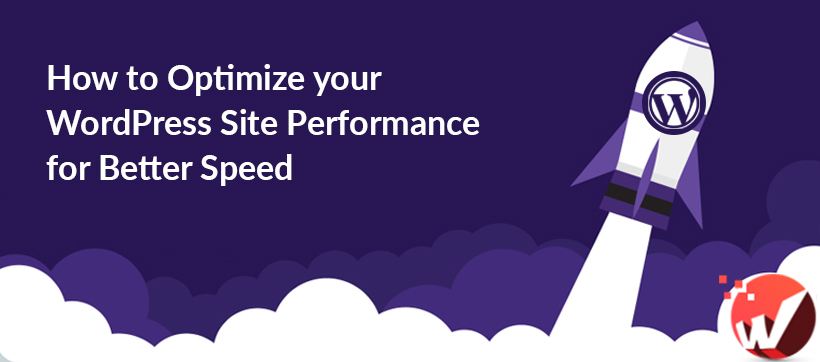
No matter how beautiful and informative your website is, if it’s sluggish you cannot be successful. Faster load times not only help to boost search engine rankings, it improves user experience and increases the page views. You do not have to be a WordPress developer to improve your WordPress site speed. In this article we will share some useful tips that you can work with to speed up your pages.
Why site speed is a crucial factor?
To begin with, it is really important to understand why you should bother with site speed. Studies show that the average internet user has no patience and is not ready to wait long for a page to load. 40% of the people abandon a page if it takes more than 3 seconds to load. 47% of the consumers even expect that the webpage should load within 2 seconds or less.
Therefore, as a website owner we will have very little time to grab users’ attention with your content and convince them to stay at your site. Just a second delay in load time can cause 7% loss in conversion, 11% lesser page views and 16% decrease in customer satisfaction level.
And, if your website is slow, users will abandon it even before it loads. 79% of the consumers who are dissatisfied with the site performance say they will hardly come back to that site again.
When Mozilla speeds up the page speed by 2.2 seconds, the Firefox download rose by almost 10 million per year. Walmart also saw a 2% increase in conversion rate for every 1 second improvement in their page loading time.
These stats clearly indicate that site speed plays a crucial role in conversion. On the top of that, Google has made it clear long back that they consider site speed as a ranking factor.
How to measure your WordPress site speed?
Often the administrator of startups make a big mistake assuming that their site speed is okay as it opens perfectly in their devices. However, if you open a site too often, internet browsers store it in cache and fetch it as you soon as you type the address. The website almost opens up instantly.
An internet user visiting your website for the first time may not have the same experience. In reality, users from different geographical locations may share completely different overviews.
There are several tools and you will need them to have an objective measurement of your page speed. You can use Google Page Speed Insights, Pingdom or GTmetrix to have a comprehensive view. From the analysis you will get to know the factors that are slowing down your page speed.
WordPress Performance Optimization Best Practices:
-
Importance of quality hosting
Often people go for the shared hosting because of the cheaper price. There are good shared hosting providers also who will take the extra effort to optimize your site for better performance. But, in shared hosting you have to share the resources with number of other customers. This means too much traffic in the neighbor’s site can affect entire server performance and can slow down your site.
It is also useless to invest in a dedicated server unless you have a big site. VPS and Managed WordPress hosting may be the best alternatives for you in terms of cost and speed. Managed WordPress hosting providers try to offer you a completely hassle free experience and you do not have to worry about speed, backups, website uptime, security and WordPress updates. WP Engine is one of the most popular managed WordPress hosting providers.
-
Use WordPress latest version
What is true for other software also holds good for WordPress. You need to update it so that your website run efficiently and does not slow down. Each version of content management system comes up with added features, fixes for bugs and more. Apart from it, the latest version also protects you from vulnerabilities.
-
Use a proper theme optimized for speed
While designing a website we always prioritize how it looks and neglect speed. However, impressive looking themes may actually slow down your site’s speed. Most of the themes come with many added features that have extra codes you need to load. For that reason such bloated themes can slow down your site.
Try to find a simple themes and for the added features use quality plugins. In this way you can keep your site lightweight that load pretty fast.
-
Regularly optimize database
After using WordPress for quite some time, your database will accumulate temporary disk space, unused data from uninstalled plugins, and other unnecessary information. You need to get rid of it.
Regular database maintenance will keep it lean and usable. Plugins like WP-Sweep and WP-Optimize can optimize your database structure quite easily.
-
Reduce server requests
It is a server request when your browser asks for some resource from your server. The request can be for a file, picture or page from a web server. According to Yahoo, these requests take up almost 80% of a webpage’s load time.
Your server will take longer time to load, if more server requests are necessary to completely load your site. You can limit all these HTTP requests by disabling styles and scripts or combining them into one file. Here are a few tips that can help:
- Reduce the number of posts shown on a page
- Split longer posts into different pages
- Uninstall plugins that you are not using for long
- Minimize the number of images and other unnecessary elements of your webpage
- Reduce external resources if they are not necessary
From Pingdom and GTmetrix you can get detailed list of server requests and how long it is taken to complete them.
Looking for a reliable WordPress Performance Optimization Service to speed up your WordPress website?
-
Optimizing Images
Images often make up the bulk of your page. It is true that images bring life to your content and maximize engagement. But, if you have not optimized your images it can be the most obvious speed detrimental factor. Infact, most of the new websites struggle for speed with non-optimized images.
Therefore, before you upload an image, you must learn to compress them without hampering the quality. You can use photo editing software to optimize the images. In their original formats, photos usually have large file sizes. The editing software can reduce the size up to 5times.
-
Install WordPress caching plugin
Every time someone requests a page on your WordPress site, it creates an HTML version of it. This process involves a lot of steps to search the required information, assemble and then to display it all together. This process can really slow down your site.
So, every WordPress site must use a caching plugin. It can make your site 2 to 5 times faster. The caching version save a page after the first load and serve it to every subsequent user requesting for that page.
There are several caching plugins available for WordPress. But notable among them are WP Super Cache, W3 Total Cache and WP Rocket.
-
Content Delivery Network is Important
We have already mentioned at the outset that users from different geographical locations may experience a different loading time for your website. What is the reason behind it?
Actually, location of your hosting server can have an impact on the site speed. For example if your hosting server is in USA then visitors located in United States will experience faster loading times than those in United Kingdom.
Content Delivery Network (CDN) can reduce this problem. It is made up of servers located around the globe which will store static files to make up your site. Static files include unchanging files like images, JavaScript and CSS. When a user requests to see your webpage, your CDN will fetch the static files from the closest possible location and serve it. It cuts down on the download time and also your own web server will work faster as CDN is doing a lot of work.
There are number of good options available in the market like MaxCDN, Cloudflare and Amazon CLoudfront.
-
Use GZip compression
We have already discussed much about image compression. But, what about your JavaScript files, HTML, and stylesheets. You can use GZip compression for files. It is one of the easiest method to optimize your WordPress.
WordPress is nothing but a large number of files. Compression works best when there are repetitive codes and data. Therefore, your WordPress site is just perfect for compression. Compressing them will make it much faster and easier to download.
It is easier to implement. You can either use a caching plugin or use some codes.
-
Disable and Limit post revisions
Whenever you save a post or page in WordPress it creates a revision. This happens both for drafts and the updated published posts. Revisions are effective if you have to revert back to a previous version of your content. However, it can be detrimental to the performance of your site.
On larger sites revision can quickly add up thousand of rows in database which is not necessary. More rows mean larger database. Disable or atleast limit post revision to keep your WordPress website running fast.
-
Disable hotlinking and leeching of content
Bandwidth is one of the precious assets of your website and some will try to leech it off. Someone may link a file directly from one site to another file of other site. This is most common in case of image files. As the image is directly linked instead of saved and then uploaded, whenever a user opens the website where it is hotlinked it takes up the bandwidth of the original site.
There are also several content scrapping website that do the same thing stealing your content. You can easily block hotlinking by adding simple codes.
-
Leverage Browser caching
When you run your WordPress site Through Pingdom or Google Page Speed Insight, you must have noticed Leverage Browser Caching notice. Have you ever wondered what is it?
Whenever you visit a site, your browser downloads assets such as HTML, JavaScript, CSS and images in its local cache. So that it does not have to retrieve them for every subsequent page load. Only the updated content from the website is loaded and combine with the stored data to reduce bandwidth usage and server loads. Therefore, browser caching is important to load your webpage faster.
You can enable leverage browser caching in your WordPress by:
- Adding cache control headers
- Adding expire headers
- Turning ETags off
Well, the techniques we have talked about are effective to speed up your WordPress site. But, how much fast will be enough? You should aim to keep your page loading time within two seconds. It will be a solid goal to start with.
Are you looking for professional help from WordPress Development Company to optimize your WordPress website performance?


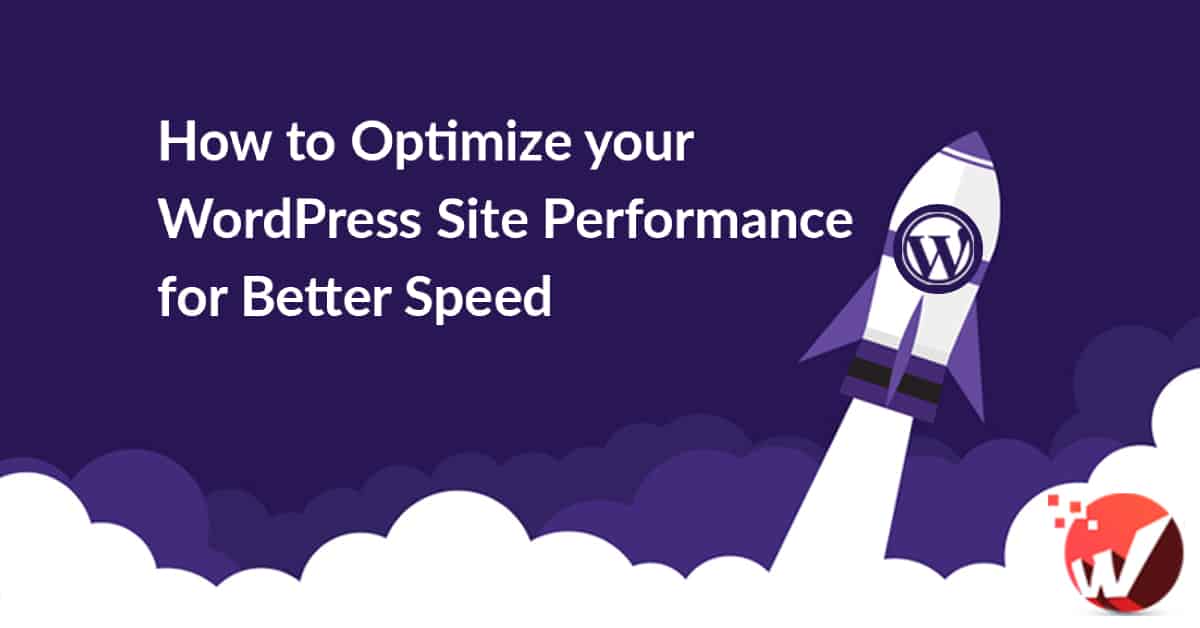




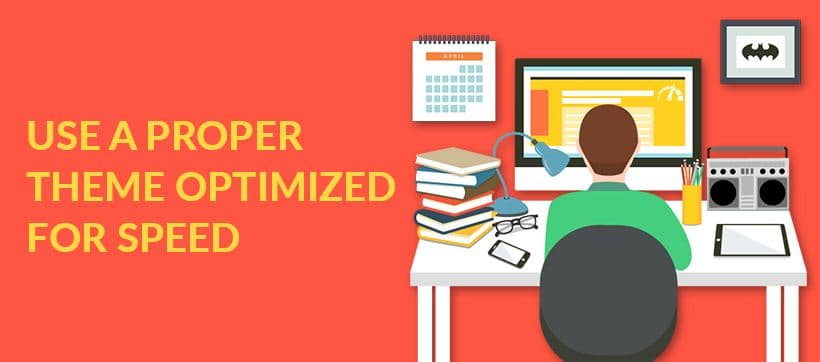

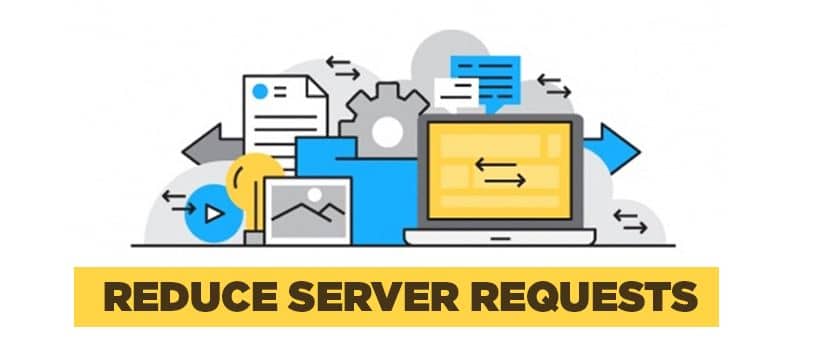



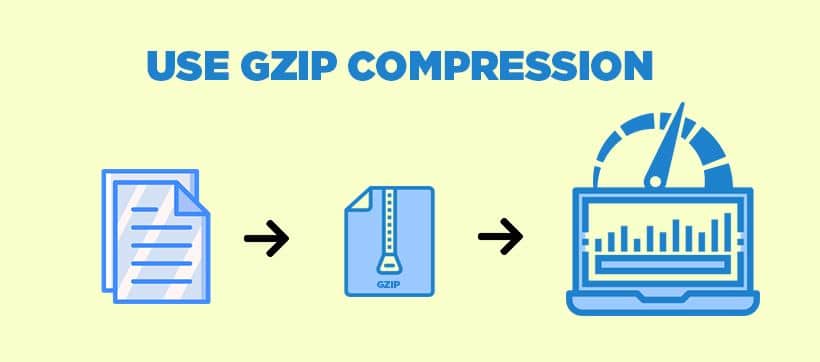



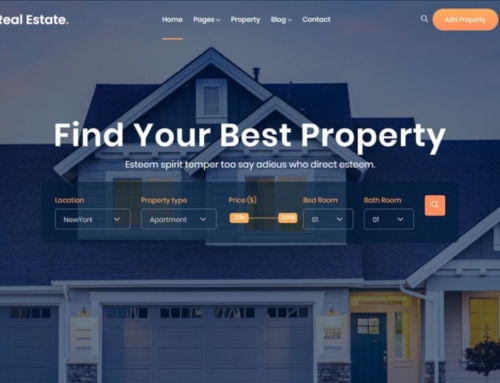




Leave A Comment