In today’s digital landscape, website security is paramount. WordPress, as one of the most popular content management systems, is often targeted by hackers. Preventing website hacking requires a proactive approach that encompasses various security practices during WordPress Development. In this comprehensive guide, we’ll walk you through essential steps to safeguard your WordPress website from potential hacking threats.
1. User Account Security:
User accounts stand as both access points and potential vulnerabilities. WordPress, as a popular platform, often becomes a target for hackers seeking to exploit weak user credentials. However, by implementing robust user account security measures, you can significantly fortify your website and ward off potential hacking attempts.

- Enforce strong passwords: Encourage users to create strong, unique passwords and consider implementing a password policy.
- Two-factor authentication (2FA): Implement 2FA to add an extra layer of security to user accounts.
- Limit user privileges: Assign the least necessary user roles and permissions to prevent unauthorized access.
2. Content Security Policies (CSP):
In the intricate realm of website security, one of the most effective defenses against hacking is a well-implemented Content Security Policy (CSP). As WordPress powers a significant portion of the internet, it becomes an attractive target for hackers. By understanding and deploying CSP, you can significantly reduce the risk of cross-site scripting (XSS) attacks and bolster the security of your website.
Content Security Policies are a formidable weapon that empowers website owners to control resource loading and prevent malicious scripts.
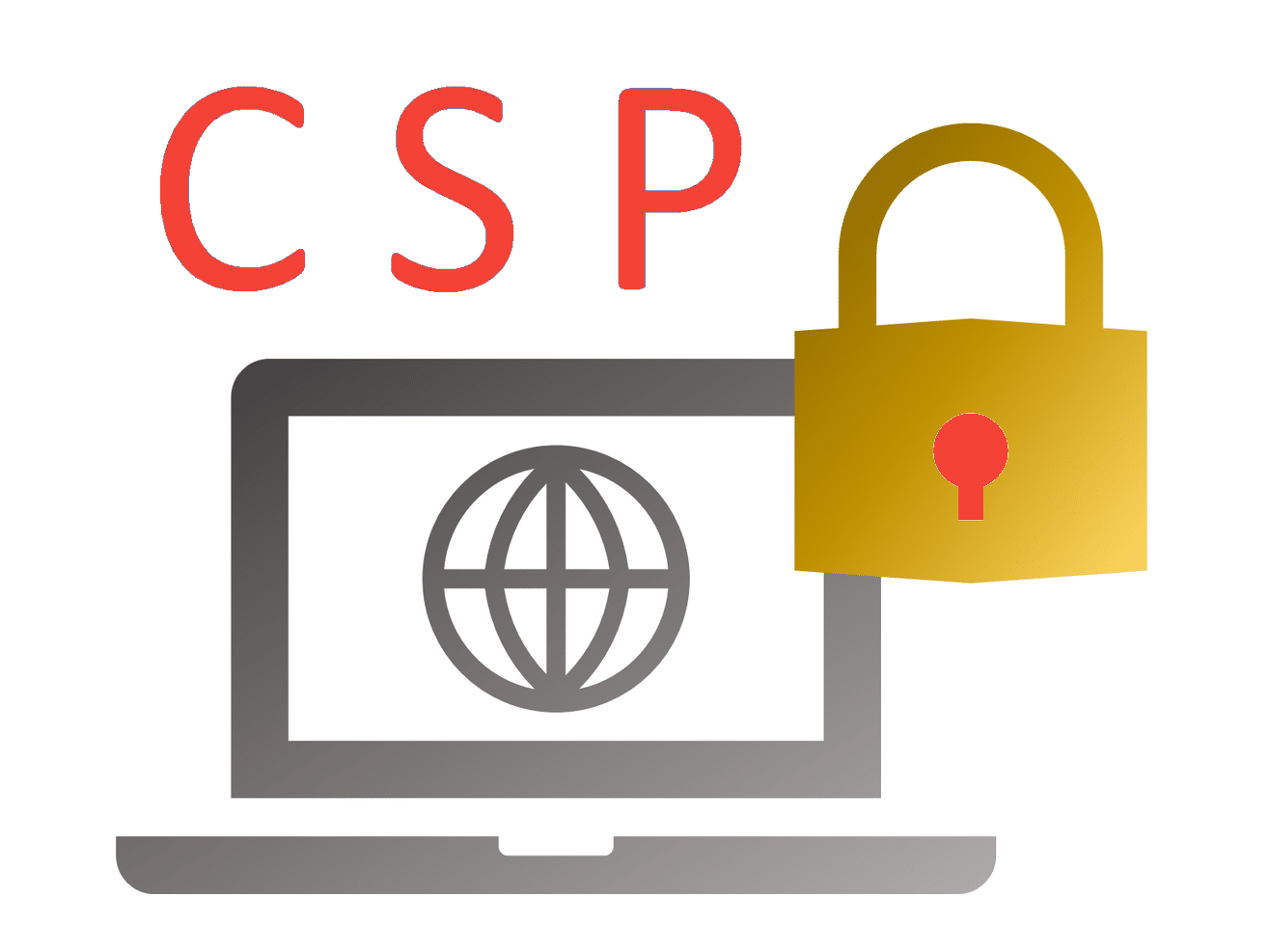
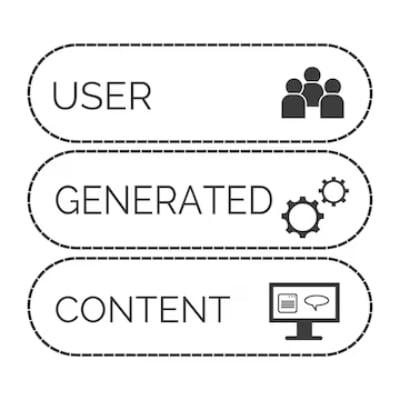
3. Moderate User-Generated Content:
Enable comment moderation: Moderate comments before they appear on your blog to prevent spam and potentially harmful content.
Review guest posts: If you allow guest posts, review them for quality and security before publishing.
User-generated content is the lifeblood of an engaged online community, but it also presents opportunities for hacking threats. Content moderation stands as an essential pillar of website security, safeguarding your WordPress site and its users.
4. Secure User Uploads:
Dynamic environment presents security challenges, especially when it comes to user uploads. Ensuring the security of these uploads is paramount to safeguard your site and its users.
- Scan uploaded files: Use antivirus scanning tools to scan files uploaded by users for potential malware.
- Limit file types: Only allow specific file types to be uploaded, and block potentially dangerous ones (e.g., executable files).
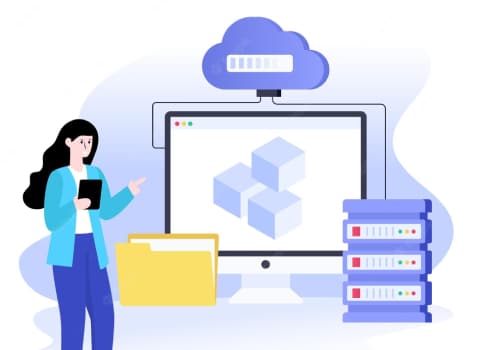
5. CAPTCHA and reCAPTCHA:
For web security, CAPTCHA and reCAPTCHA have emerged as powerful tools to distinguish humans from automated bots and prevent spam. By integrating these technologies, you can enhance your site’s security, user experience, and overall credibility.

CAPTCHA and reCAPTCHA stand as guardians against the rising tide of automated threats that can compromise your WordPress website’s security and user experience.
6. Regular Backups:
In the intricate world of website management, regular backups serve as a lifeline, ensuring the safety of your WordPress site’s data and content. By implementing a regular backup strategy, you can fortify your website’s resilience, recover swiftly from disasters, and maintain your online presence with confidence.
Backup Frequency: Setting up daily, weekly, or monthly backup schedules based on your website’s activity level.


7. Trusted Plugins and Themes:
The right choice of plugins and themes can significantly influence your website’s security, functionality, and user experience. Allow only trusted and reputable plugins and themes on your website to minimize the risk of vulnerabilities affecting user-generated content.
Evaluating plugin & theme quality first, because plugins and themes you integrate are the building blocks of your digital presence, shaping the user experience and defining your site’s functionality.
8. Security Plugins:
Security plugins stand as sentinels, guarding your WordPress website against a plethora of digital threats. As your website flourishes, investing in robust security measures becomes paramount to protect sensitive data, thwart hacking attempts, and ensure a safe online experience for users.
Utilize popular security plugins like “Wordfence”, “Sucuri Security” and “iThemes Security” that can help detect and prevent various types of attacks, such as SQL injection and cross-site scripting.


9. Privacy Settings:
Configuring privacy settings plays a pivotal role in defining who can access and view user-generated content and interactions on your website. As your WordPress site flourishes, ensuring that user-generated content remains visible to the intended audience while protecting user privacy becomes crucial. By adeptly configuring these settings, you can strike the balance between engagement and user data protection.
10. Regular Security Audits:
Regular security audits stand as a shield against evolving threats, ensuring that your website remains a fortress against hacking attempts, data breaches, and vulnerabilities. By conducting these audits, you’re not just mitigating risks you’re actively safeguarding your digital domain and maintaining the trust of your users.

Conduct regular security audits of your website to identify vulnerabilities and weaknesses in user-generated content areas. security is an ongoing journey, and audits are the compass that keeps your website on the right path.

11. Update Regularly:
Regular updates serve as the cornerstone of your WordPress website’s security and functionality. Keep WordPress, plugins, and themes up to date to ensure you’re using the latest security patches.
Updates are the pillars that support your website’s evolution, helping it flourish while maintaining its integrity.
12. Use a Firewall:
Firewall stands as a formidable barrier between your website and potential threats. As your website flourishes, deploying a firewall becomes paramount to prevent unauthorized access, thwart malicious attacks, and safeguard your users’ data.
Implement a web application firewall (WAF) to filter out malicious traffic and attacks targeting user-generated content. Remember, security is a dynamic endeavor, and firewalls play a crucial role in adapting to new threats and challenges

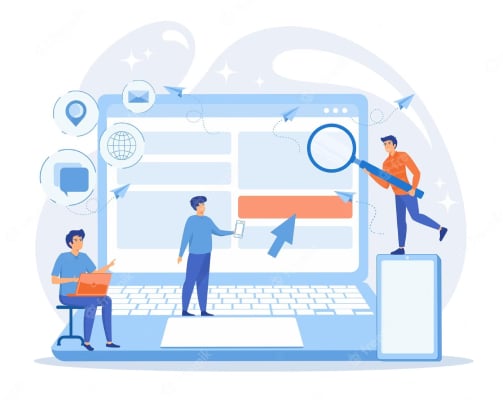
13. Monitor User Activity:
Monitoring user activity stands as a crucial practice to ensure the security and integrity of your website. As your website flourishes, understanding and tracking user interactions become paramount to detect unauthorized access, prevent potential threats, and maintain a safe online environment.
User activity logs are the breadcrumbs that guide your website’s security strategy.
14. Community Guidelines:
As your website becomes a hub for interactions and engagement, establishing clear and thoughtful community guidelines becomes paramount to maintain a welcoming, respectful, and safe environment for users.
Establish clear and visible community guidelines for user-generated content to set expectations and discourage harmful behavior.
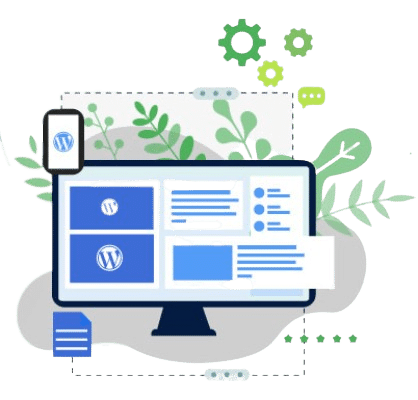
Conclusion:
Securing your WordPress website is not just a necessity it’s a responsibility. By embracing the strategies detailed in this guide, you can construct an impregnable fortress that withstands hacking attempts. Remember, website security is an ongoing journey, and your commitment to it is reflected in the trust your visitors place in your digital domain. Stay vigilant, stay informed, and ensure that your online realm remains a safe haven for both you and your users.
FREE Consult with a Website Security Guide
For more than 12 years, we’ve worked with thousands of Indian and International businesses to help the secure their websites and achieve their business goals. Are you ready to take your website security the next level? We’re here to inspire you to thrive. Connect with WHTL, Bangalore’s leading web design and digital marketing agency, for your FREE consultation with a Website Security Guide.





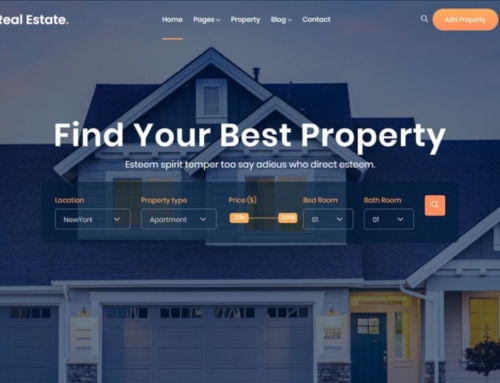


Leave A Comment